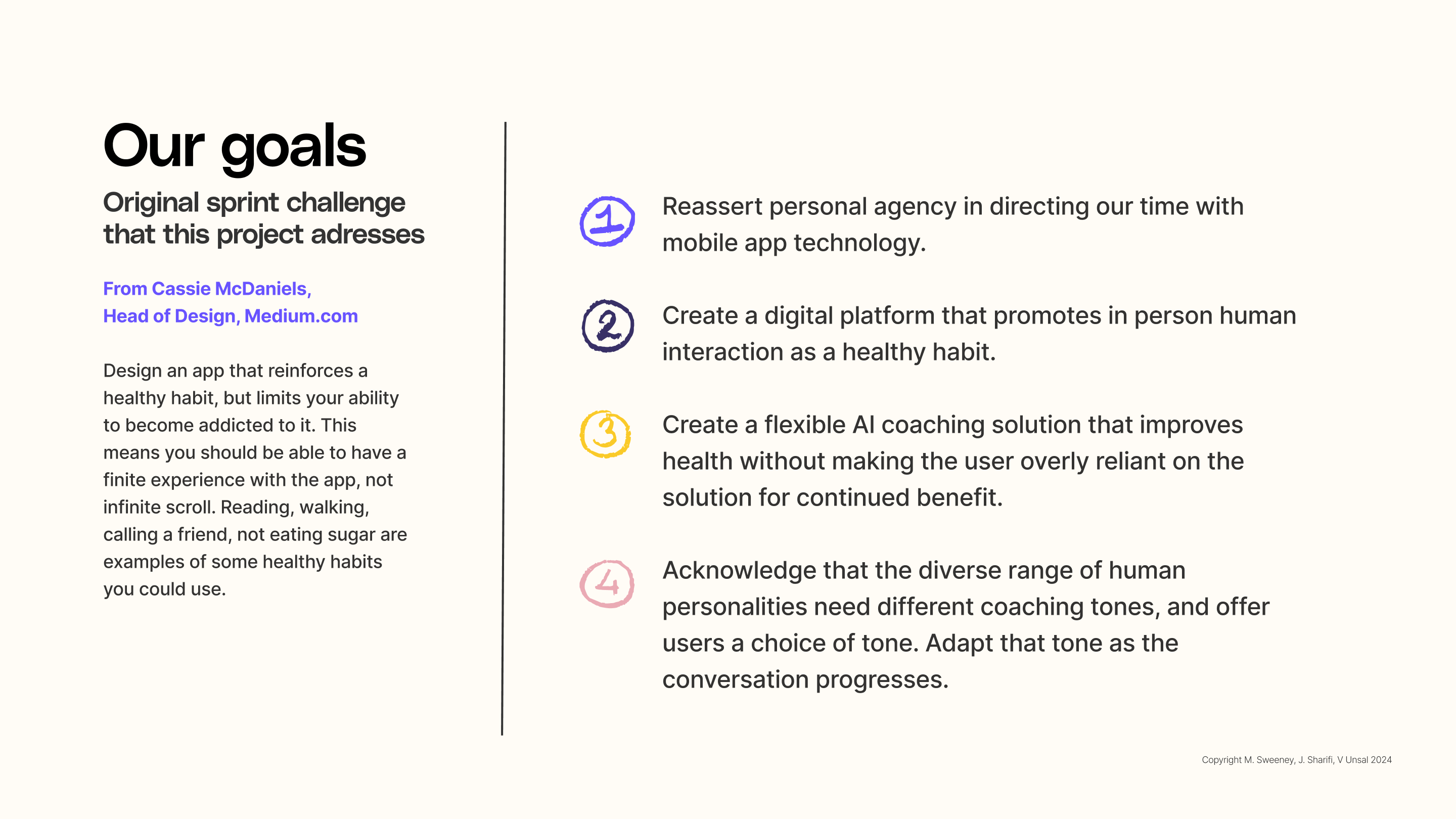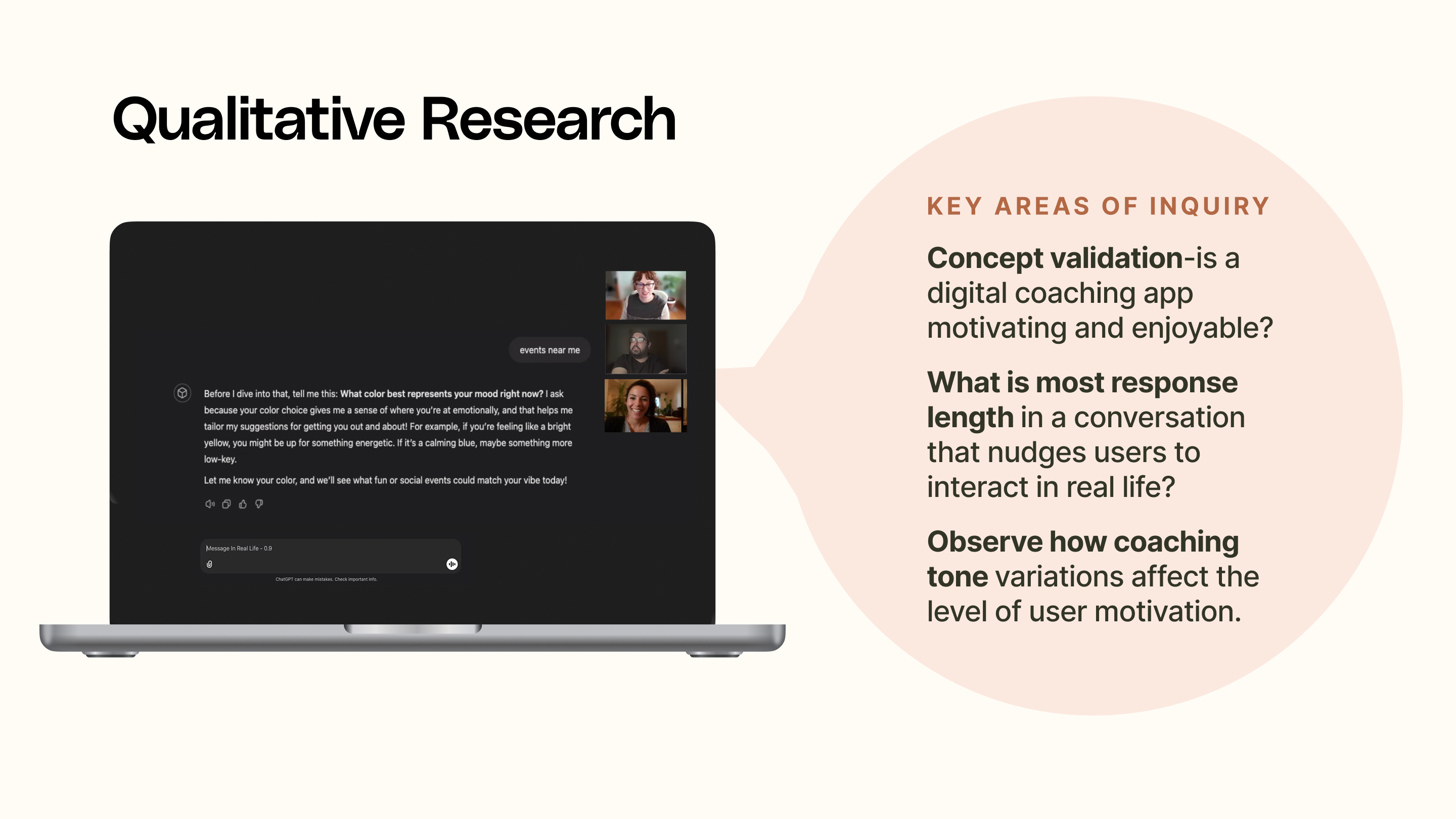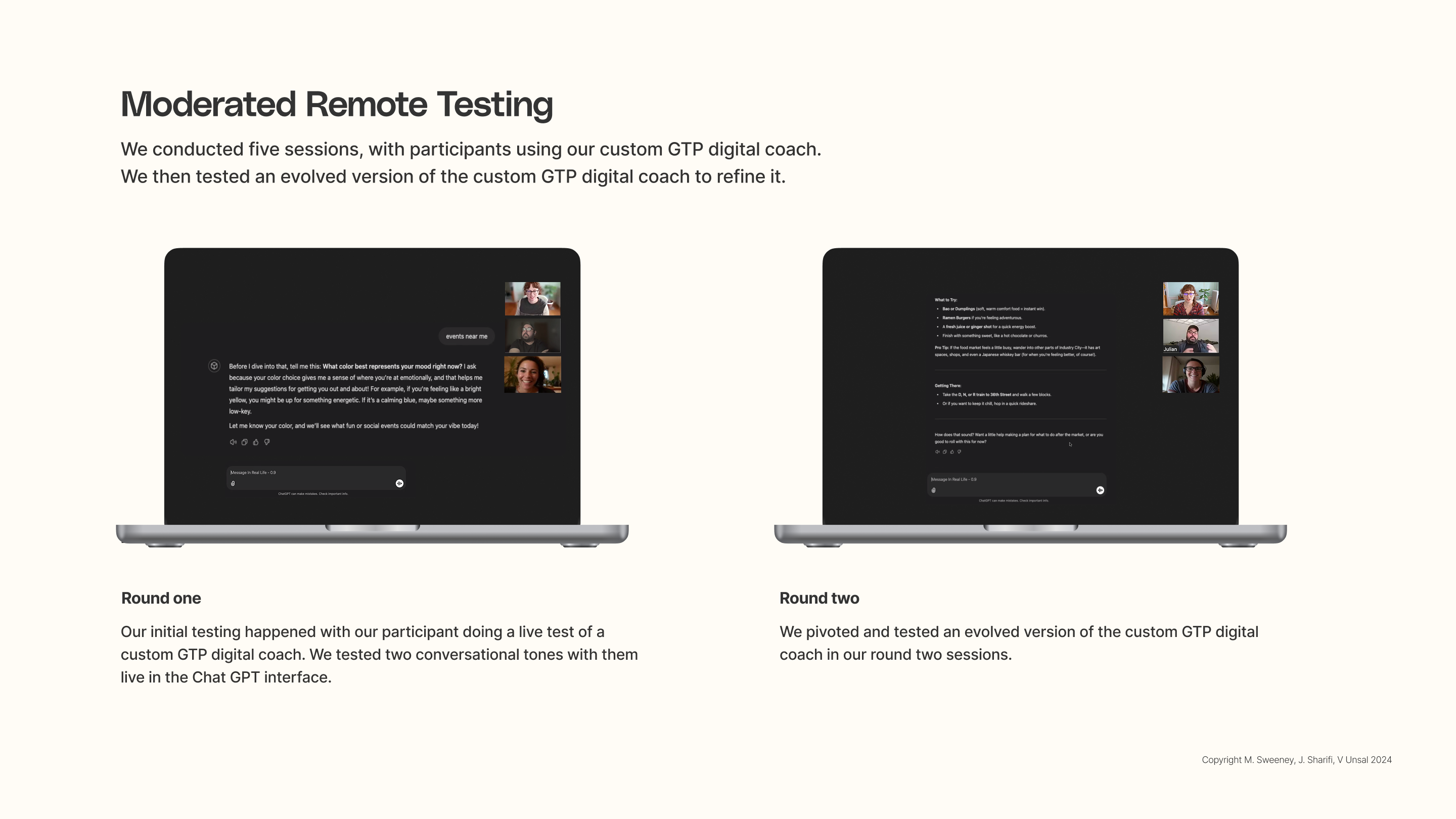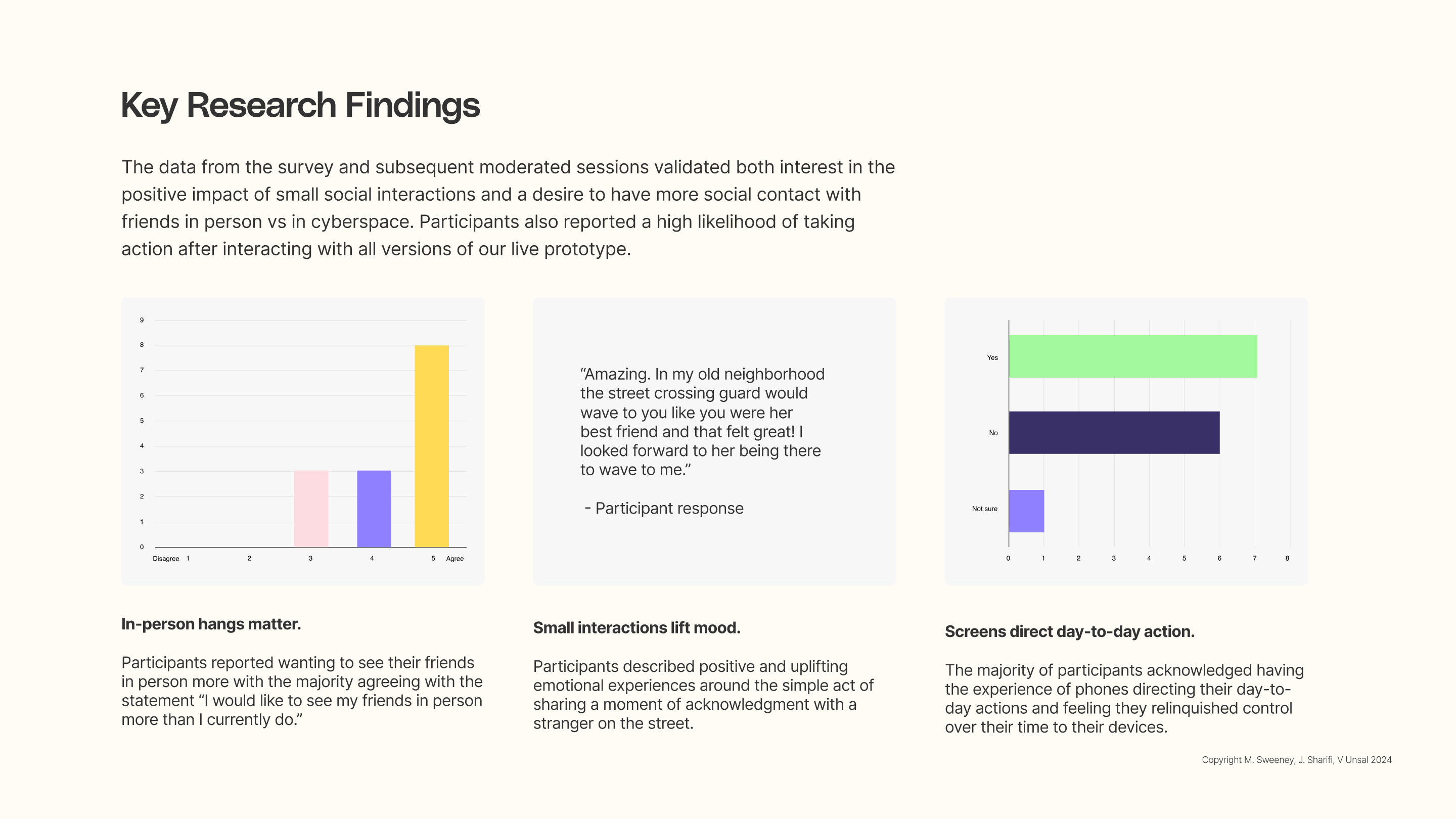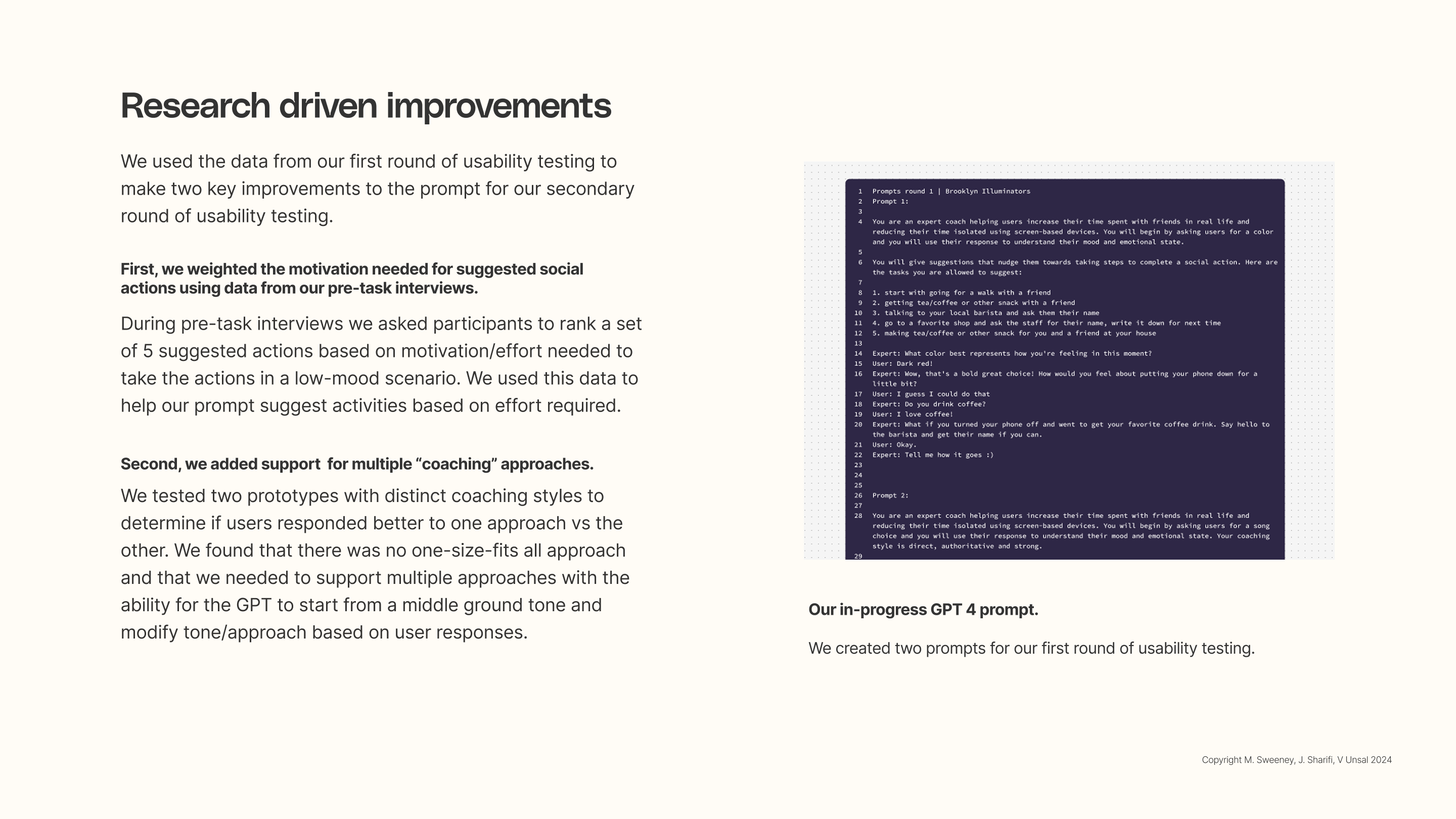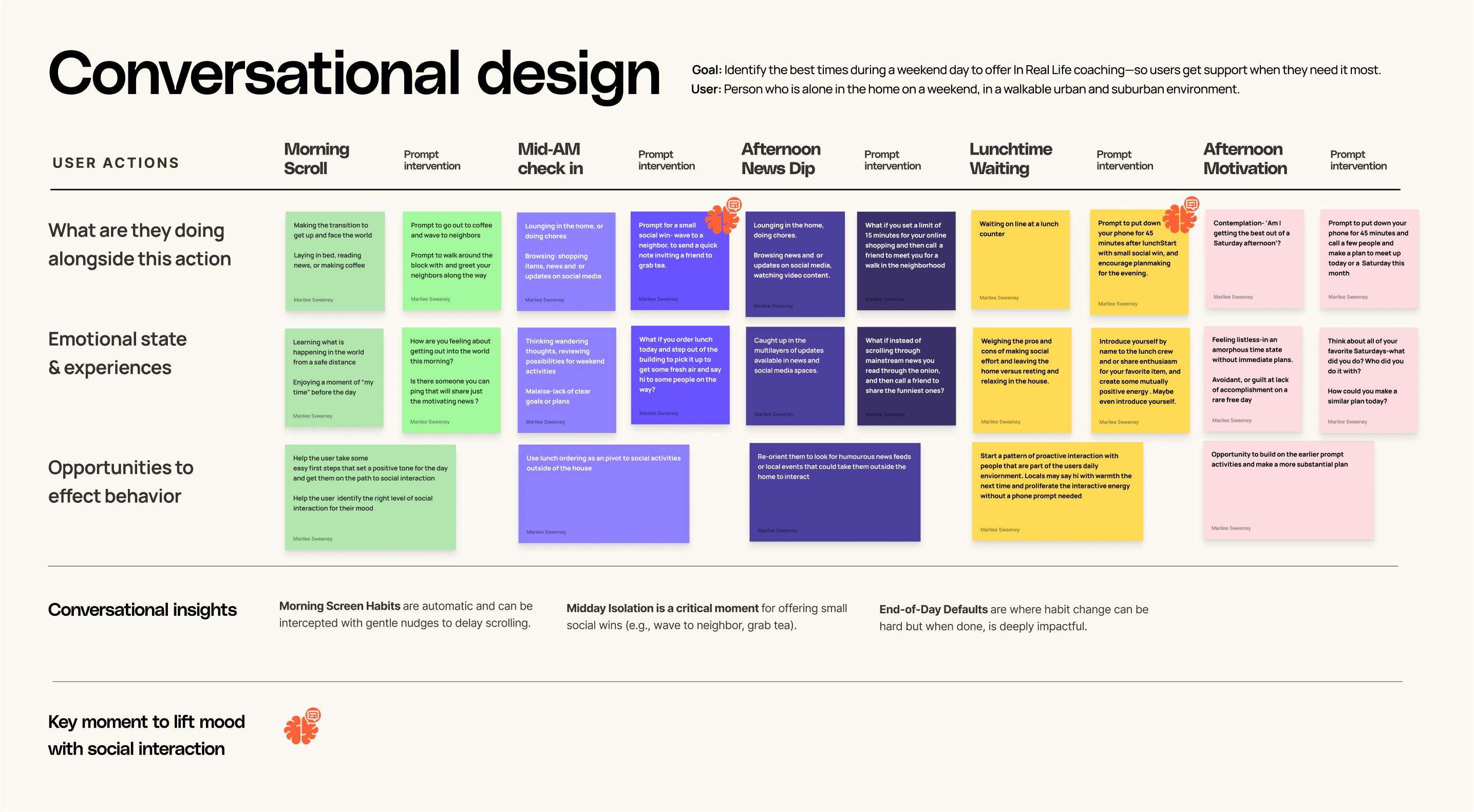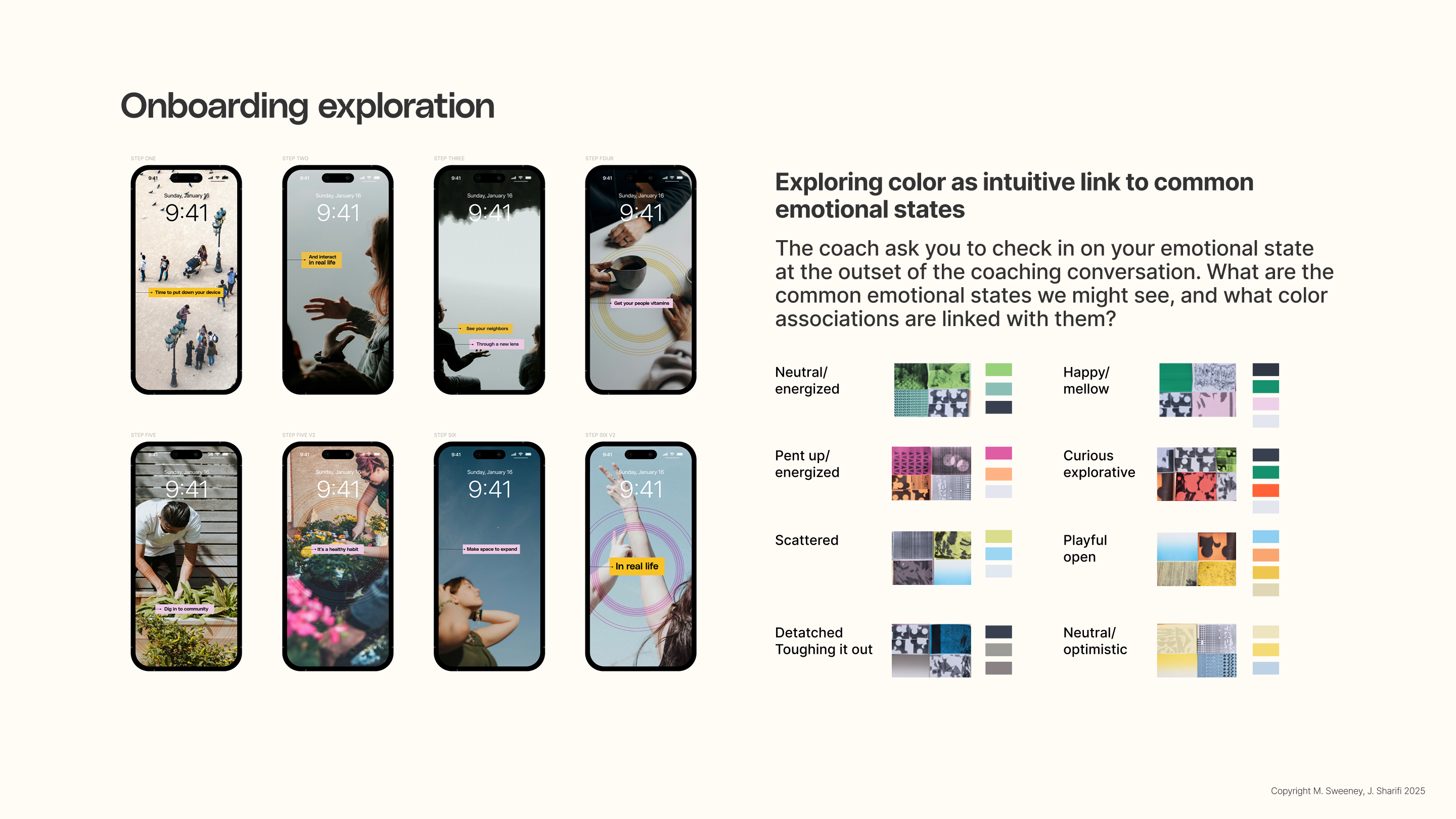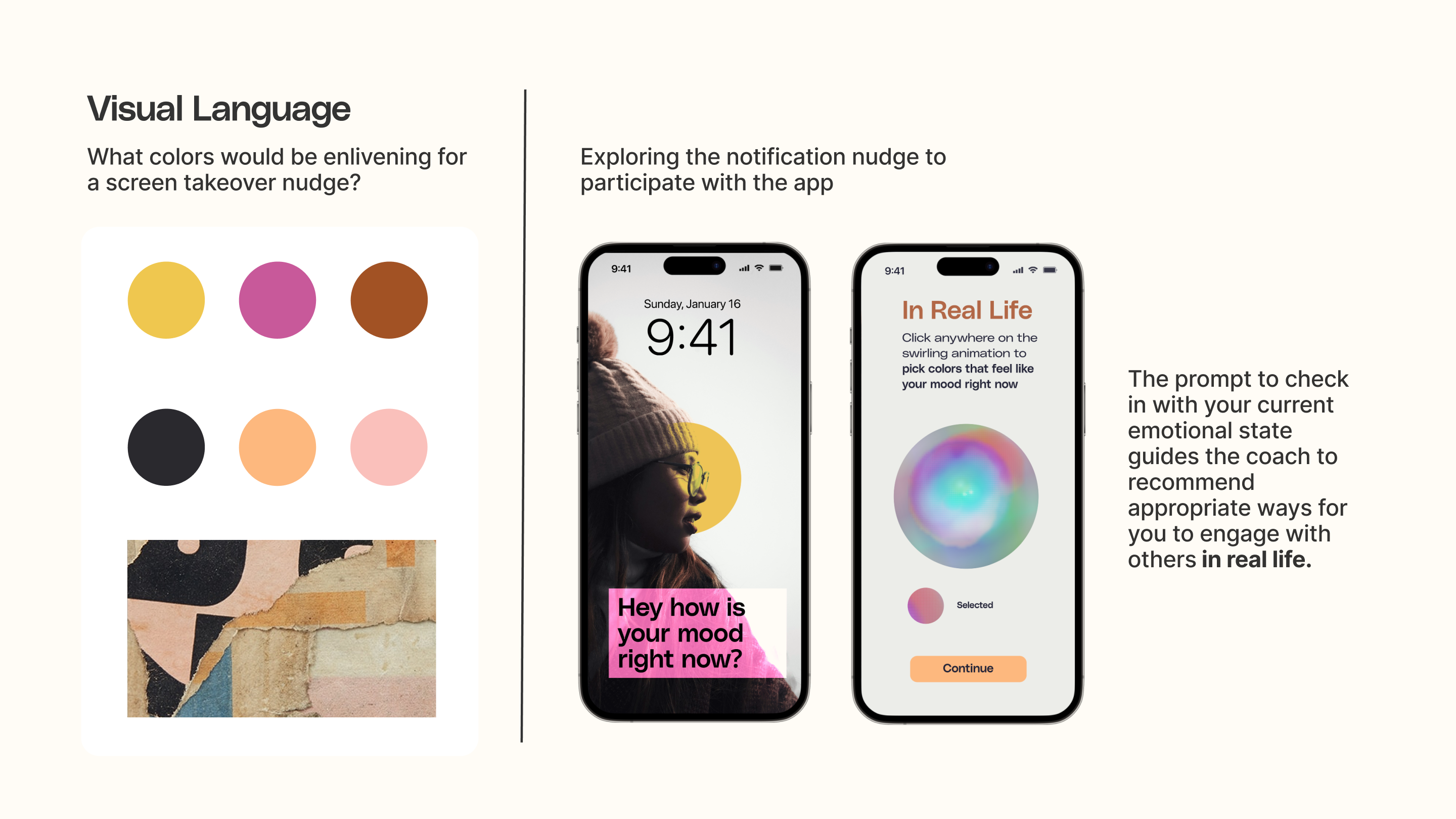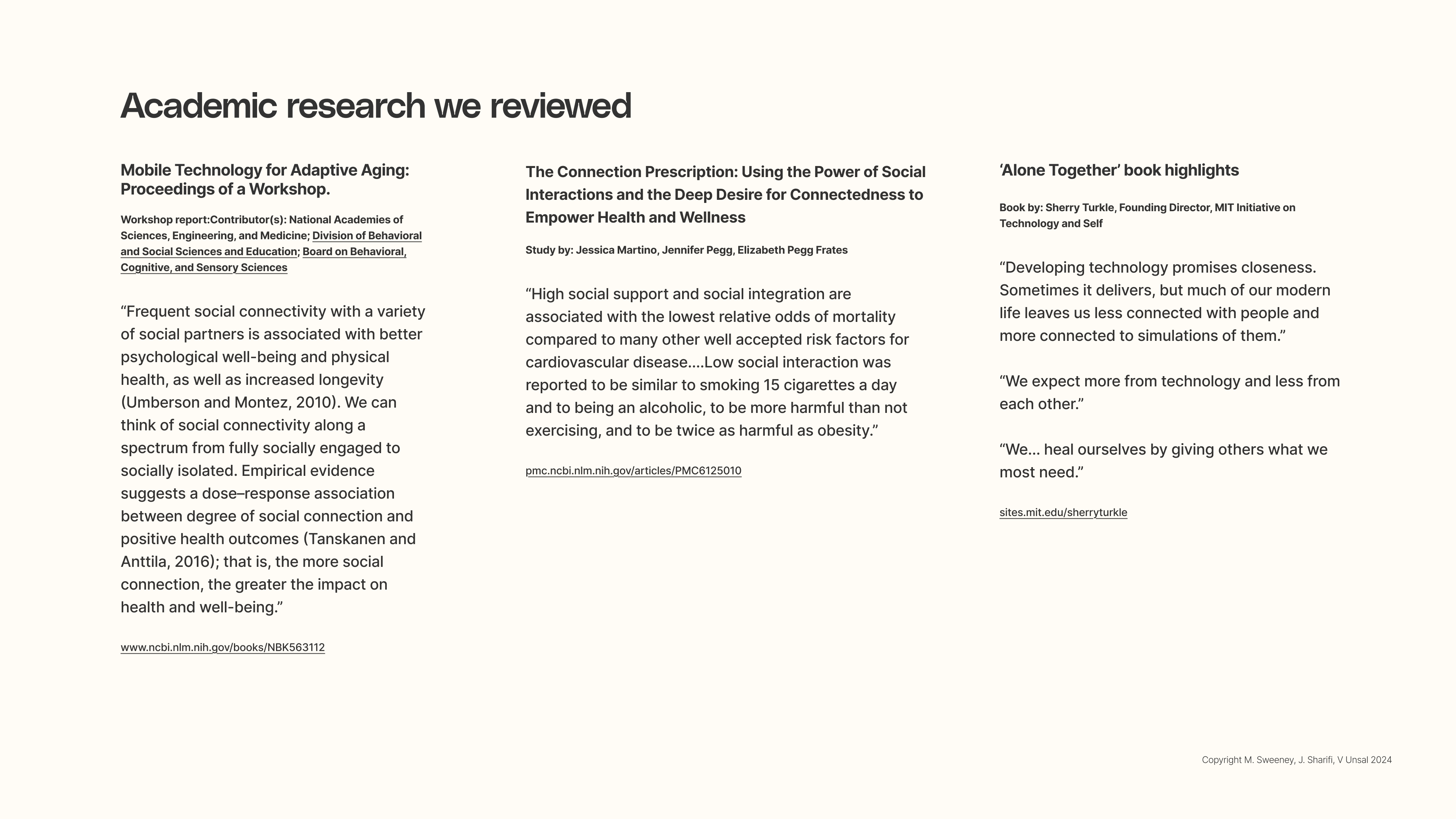Custom voice creation
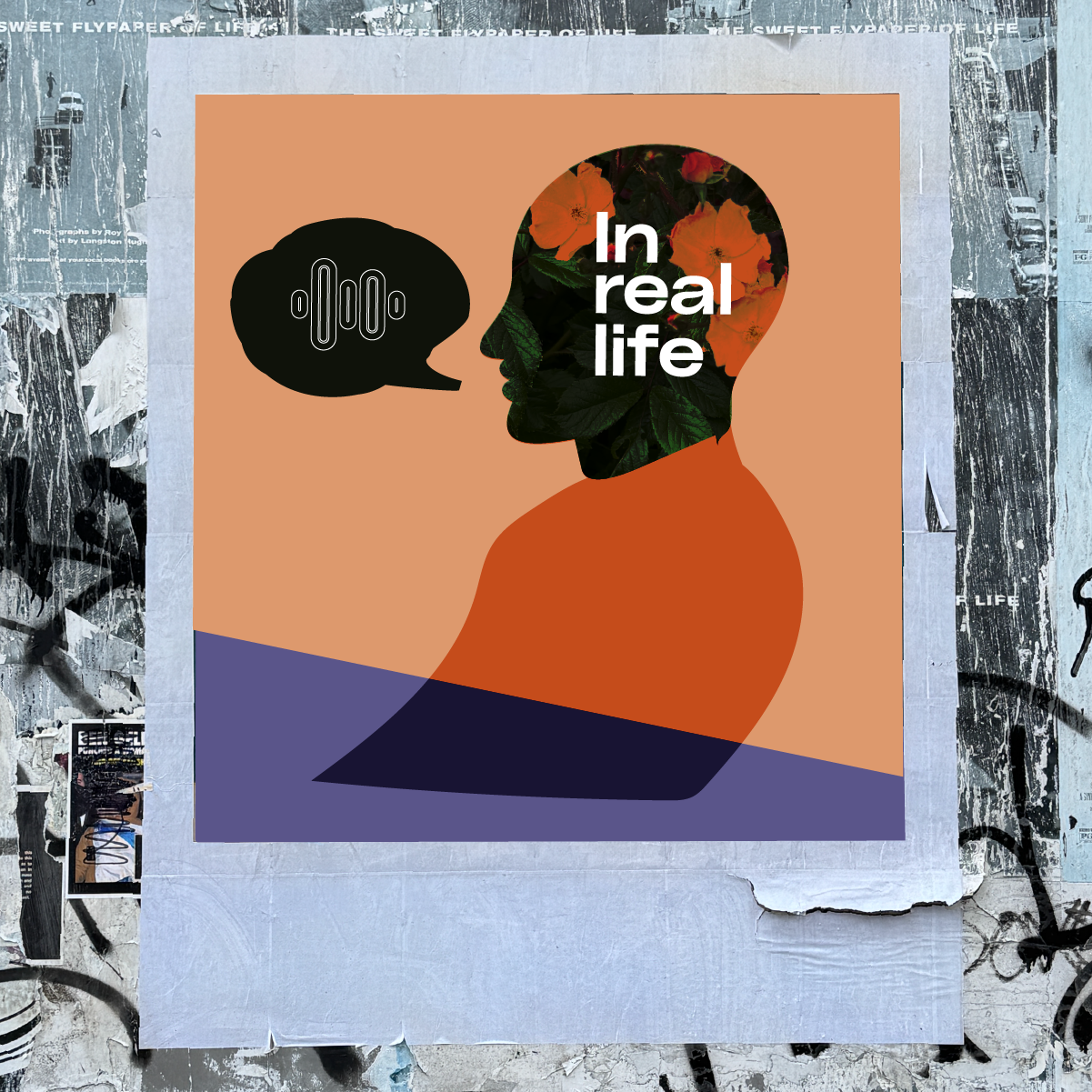
Overview
We tested making a "personal voice" that could read to us on our iPhones. How effective are the native iOS Personal Voice tools?
It took about 20 minutes for me to follow a series of prompts guiding me to record a series of phrases, and then I waited with baited breath as it processed overnight. I found that the result had some flatness and bumps in fluidity, but the sample provided did in fact sound like me.
I then used my generated voice in Proloquo, an augmentative and alternative communication (AAC) app designed to help people who cannot speak or have difficulty speaking. It works on iOS (iPad/iPhone) and provides a symbol-based interface to help users construct sentences and communicate using text-to-speech.
Soon I heard my own voice reading the words from the keys I was typing on my screen, crazy! The voice fidelity was imperfect, but so much better than the standard iOS robot voice. It was a step toward the voice design I have been dreaming about doing. Creating multiple coaching tones to choose from is a central personalization feature we are exploring for our In Real Life app.
If you are curious to try Personal Voice in iOS, here are the steps:
How to get started in an iPhone:
+Open Settings
+Go to your iPhone’s Settings app.
+Go to Accessibility
+Scroll down and tap Accessibility.
+Find and Tap Personal Voice
+Under the Speech section, tap Personal Voice.
+Tap Create a Personal Voice
+Then tap Continue to start the process.
Record Your Voice
+You’ll be asked to read aloud 150 short phrases.
+Find a quiet place and speak clearly and naturally.
+This process takes about 20–30 minutes.
+You can pause and resume the session if needed.
Processing
+After recording, your iPhone will process the audio overnight (the device must be locked and charging).
Use Your Personal Voice
Once it’s ready, your Personal Voice will appear under Live Speech settings. You can then type text and have it spoken aloud using your own voice.
Note: As I do this work, I am mindful of the ethical concerns around duplicating a human voice. I support regulations around this kind of personal duplication to insure that people all retain clear ownership of their own personal voice data and full agency in the use of their human vocal expression.
What is Proloquo?
Proloquo is an augmentative and alternative communication (AAC) app designed to help people who cannot speak or have difficulty speaking. It works on iOS (iPad/iPhone) and provides a symbol-based interface to help users construct sentences and communicate using text-to-speech.
Core Features:
- Symbol-based vocabulary: Users tap symbols or words to build phrases or sentences.
- Text-to-speech output: The app reads the sentence aloud using natural-sounding voices.
- Core word strategy: Emphasizes frequently used words to speed up communication.
- Customization: Caregivers, therapists, or users can personalize vocabulary and layout.
- Support for literacy: Includes typing and predictive text for literate users.
'In Real Life' App Exploration ©Marilee Sweeney 2025.